HTTPS with SSL Encryption Mainly Protects Your Visitors, Not Your Website
Do you own a website? Does your website have an SSL certificate? Is your website secure? Are you wondering what the fuss is all about? If you have these and other questions, then read on to find out what this means for you and how it affects your website and your site visitors.
History of SSL
SSL (Secure Sockets Layer Protocol) was first used in 1994. Its main function was to secure websites and encrypt data between a user’s computer and the website’s server and ensure that this data remains integral and private. Since then, this protocol has undergone numerous updates to ensure that websites are well secured.
Why does your website need SSL?
Recently, there has been such a push to ensure that all website owners install SSL certificates on their sites to the extent that over 80% of websites worldwide are now using HTTPS protocol.
When you install the certificate on your website server, it activates HTTPS protocol and you will see a padlock sign on the URL of your site.
The main aim of this is to encrypt data in transit and secure any data that is entered on your site. This can be information entered for logins, or payment transaction details, such as usernames and credit card details. It can also be any information entered on a form on your site.
Therefore, if you have a website where you require users to enter any kind of information on your site – and especially credit cards for online payments – it is important that you ensure your site is secure and protected by SSL encryption. And the HTTPS protocol will replace the old, non-secure HTTP one in your site’s address bar.

How SSL works
Any information that you send over the Internet is passed from one computer to another one until it gets to its final destination. If your website is not secured, then it means that anyone can intercept this information as it moves from one computer to another one and they can view the information that you are sending.
However, when you have an SSL certificate installed on your web server, the information entered on your site will be encrypted, such that no one will be able to view the information as it bounces from one computer to the other one until the data gets to its final destination.
Of late, black-eye masked individuals have invented computer viruses whose sole aim is to steal information as it is moving from one computer to another one. This makes it possible for them to steal credit card information, passwords, usernames and any other sensitive data.
Therefore, by installing SSL certificates on your site, you will be able to protect your visitors’ data from cybercriminals.
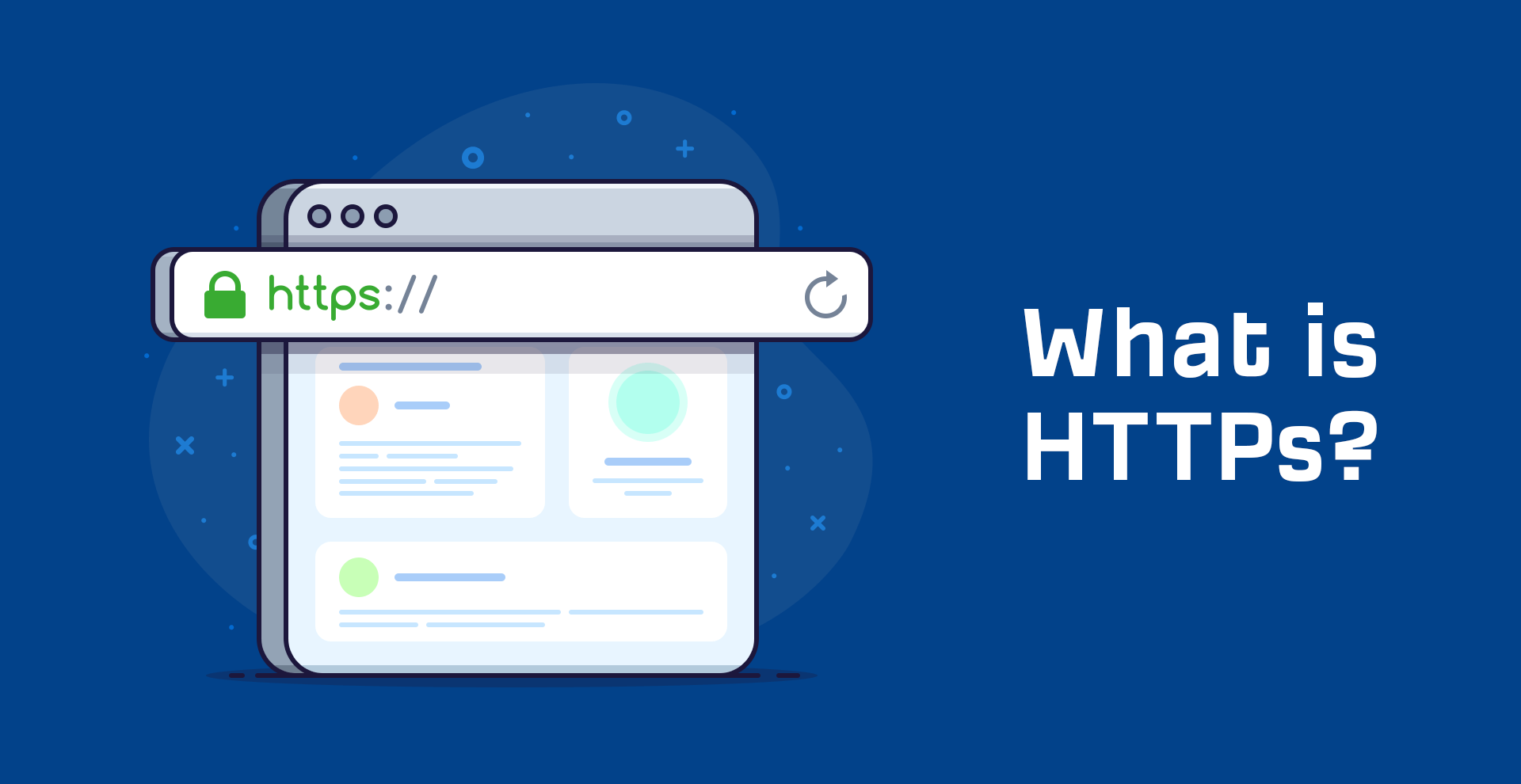
Stop your website from getting flagged
That is why Google and all main browsers are now flagging websites that do not have HTTPS protocols installed. Since Google’s main aim is to provide the best experience for its users, it is now ranking sites that have SSL certificates higher than sites that do not have SSL certificates.
So, one of the ways to boost your search engine rankings is to ensure that your site is secured by HTTPS. If you have a site that stores user information, you need to have it secured.

How to install SSL certificates
There are paid and free SSL certificates. Let’s Encrypt issues free certificates and they are made available by most hosting providers. You should check if your host offers free SSL certificates before buying a hosting plan. The certificates get automatically renewed after every 3 months. Paid certificates are mainly used by large institutions such as banks as they provide better security with higher levels of encryption and different sorts of warranties and insurance.

Does SSL secure your site from hacking?
Unfortunately not. SSL mainly protects the information entered on your site by your website visitors, but it does not protect your website from getting hacked, except in cases where you log in to your admin area at the frontend.
To protect your website from getting hacked, you have to put other security measures in place to ensure the security of your website, such as installing trustworthy security plugins, regularly updating your themes and plugins, and most importantly: being extremely cautious with phishing emails!
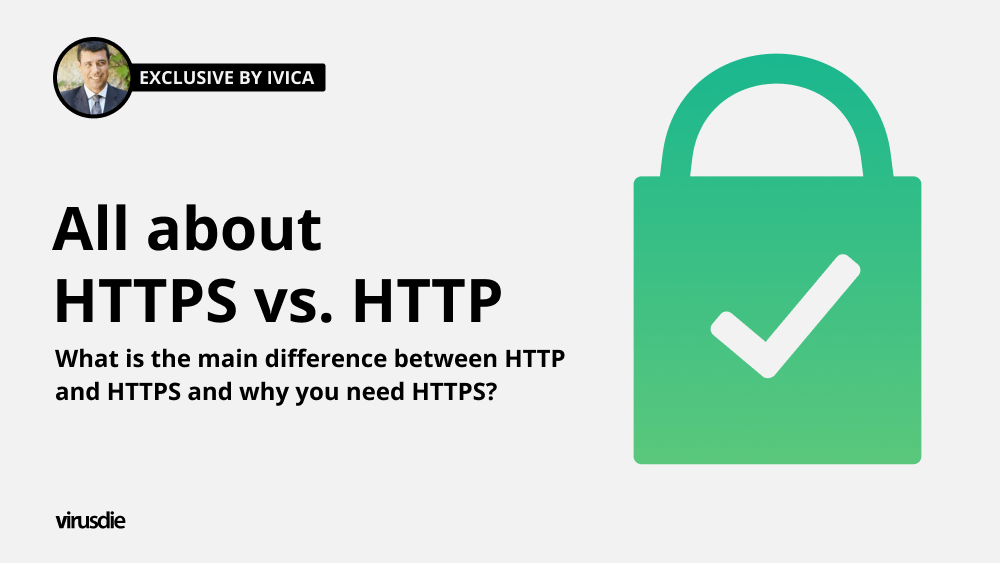
If you have more questions about our services, please read our FAQ.
Do you still wonder whether your site is correctly secured?
We always welcome your comments at our Facebook page.
![]()





